The Varian 3300 Gas Chromatograph and 4290 Integrator
Brief Operating Instructions
April 16, 1986
David L. Zellmer
The 3300's located in NS-251 are designed for use with packed columns, and can do temperature programming. The detector is a not filament Thermal Conductivity Detector(TCD). Perform the following checks on the helium gas supply before turning the instrument on. Hot filaments can be burned out if activated in air.
• Turn the helium on at the tank. The output pressure should be set to 80 psig.
• Verify that there is gas flow at the column outlets by using a bubble meter. The outlets are located on the right side or the housing on top or the Instrument. Column A is the one closest to the front.
•If you wish to adjust the flow rate, open the front of the instrument (just pull on the right front edge) and use the two flow needle valves inside. The oven with the columns is behind the aluminum door to the right of the valves. A flow rate of about 20 mL/min will get you started, but is not guaranteed to be optimum. Try and set both A and 8 to about the same flow rate.
We are now ready to turn the instrument on. Any recommended settings are suggestions only, and will need to be modified to give best results with your column and samples.
•Turn on the GC with the toggle switch on the upper left corner of the back of the instrument. The GC has battery backup on its memory and will remember the settings given it previously. This type of power-up is called a Warm Start. (To get a Cold Start, the backup battery needs to be switched off first. Don't worry about the Cold Start just yet. You will only need It If some turkey has done a lockout on you. More on that later.)
•Turn on the Integrator with the silver push button on the lower right back. When the integrator wakes up it will ask you for the time and date (no battery backup). Enter these values with the integrator keyboard. e.g. 13:50 and 4/16/86. Press Enter after keying in the required values.
The following GC Configure procedure should not have to be performed each time you use the instrument. Its purpose is to set absolute limits to things like column temperature to avoid catastrophic conditions. The default settings after a Cold Start are reasonable. if you discover mat the Instrument will not take some reasonable setting from you, it may be that the limits set here are too low.
If you need to change the absolute limit set points:
• Press GC Configure in the "GC Control" area.
•Follow the prompts to set or change things. Note that two of the buttons in the Entry area are labeled "yes" and "no." If you push "yes" you will be given further prompts to change settings in that area. If you want to keep the displayed setting, just push Enter. If you just want to take a look, successive pushes of Enter will rapidly scroll you through the possible settings without changing anything. If you want to change something, use the keypad to enter the new value, then press Enter. Do not set the Lock Code. If you find in later sections that changes are locked out because someone did set the lock code, first try a code of 0. If that doesn't work, ask your instructor or a technician to Cold Start the Instrument for you.
Most of the time you will begin here by setting the actual running parameters. You only need two of the buttons found in the "Operations" area. Build/Modify is used when you want to change something. Status is used when you want to see the current state without changing it. The following settings are for example only. You need to choose values appropriate to your samples and column.
•Press Build/Modify , then Injector (in "Sections" area). The current injection set point is displayed. Use the keypad to enter 150, then press Enter, 9 The display will automatically scroll to the next parameter, in this case DETECTOR TEMPERATURE. You can change this now, or get back to the main menu by pressing Build/Modify again.
•Here is a list of possible start-up values for the injector/Detector menu.
INJECTOR TEMPERATURE 150
DETECTOR TEMPERATURE 150
TCD A INITIAL ATTEN 64
TCD A INITIAL RANGE 5.00 (or 0.5, 0.05, or 0.005)
TCD AUTOZERO ON? YES
TCD A FILAMENT TEMP 200 (Use Detector Temp + 50•)
TCD A POLARITY POSITIVE? YES
TIME PROGRAM TCD A? NO
•You will get the METHOD COMPLETE message, but you need to set your column temperature first. If the Build/Modify light is still on, press Column, and answer the prompts. Try a column temperature of 60° to start.
We are now ready to make an actual run. Use a sample injection Volume or about 1 ÁL. (The maximum value for this injector is 10ÁL, but that is a lot of sample.)
• Press Reset on the GC.
• Press PLOT A on the Integrator. (If the Run A light is still on, press ABORT A first.)
• Inject your sample Into the front-most port on the top or the GC. Note the metal collar surrounding the port. This thing is attached to a microswitch that turns on the GC run timers and the Integrator. As you inject the sample, push the syringe down onto the collar to send the Injected signal to all concerned cybernetic entities. The integrator should print out the start time and begin to plot.
• After all peaks have eluted, -Press ABORT A on integrator -Press Reset on GC -Press REPORT on Integrator
• That's it. After the Report is written you are ready to inject a new sample. Remember the Run A light must be off on the integrator and Reset pushed on the GC before injection.
You may find that the Integrator gives peaks that are too large or too small, or that the baseline is in a funny position, or that the chart speed is wrong, or that the integrator is not picking up all of your peaks. To fix these things, follow the steps below:
• To change attenuation on Integrator: -Press ATTEN then ENTER to see the current value. -Press ATTEN, enter the new value, press ENTER.
• To change attenuation on the GC:
-Press Status, then Detector, then use Enter to get to the Attenuation
display. You don't need to do this, but it is nice to see the numbers.
-Press the Attenuation up or down arrows in the "GC Control" area to
change the values.
-Sensitivity of the detector can be also be changed by setting a different
value for the TCD A INITIAL RANGE. See the section on start-up values
above. A bigger range Is less sensitive. The only values allowed are
5.00, 0.50, 0.05, and 0.005.
• To change chart speed on the Integrator:
-Press CHT SP then ENTER to see the current value.
-Press CHT SP, key in new value, press ENTER.
• if the baseline is not in its proper left-hand position, wait until the Integrator shows a stable baseline (you may need to press INJ A to activate the recording), then press ZERO.
• If the integrator is missing some of your peaks, -Press I NJ A to begin recording your baseline.
-Press PT EVAL
-Wait 50 seconds, then press ABORT A.
All peaks above the baseline noise should now be counted.
There are many more features that you can use. See the operations manuals or ask your Instructor. There is also a HELP key on the GC. You will need the operations manual to interpret the help codes. Don't be afraid to Just try pushing buttons. The on-board computer is supposed to keep you from doing something really catastrophic (we hope).
Addendum added 10/15/98: GLC Problems and Work-arounds
1. The Autozero on both instruments seems to be malfunctioning. Look at the figures below:
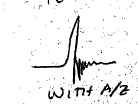
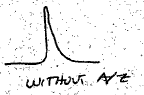
If you see the "ringing" as your peak comes back to baseline, (1) turn the Autozero OFF, (2) hope your septums are in good shape with no air leaks, so you get minimal baseline drift.
2. You get strange noise, loss of signal, and general lack of detector response.
![]()
The circuit boards and electronic components in this instrument are so old that they have begun to malfunction. We have found that certain setting, such as TCD Range=5.0 and ATTN=64 listed in this handout may have lost their software control because of bad digital switches. Workaround: Try different values for ATTN and maybe RANGE, e.g. RANGE=0.5 and ATTN=8 seemed to work when 5.0 and 64 did not.
Addendum 11/30/2000: Conditions for Separating water/ethanol/methanol on the Varian 3300 Gas Chromatograph
Porapak QS 6 ft x 1/8 inch packed column
Flow rate about 15 mL/min He
Injection Temperature: 150 C
Detector Temperature: 150 C
Column Temperature: Isothermal at 140 C
Filament Temperature: 200 C
TCD ATTN 8, Range 5.0
Integrator attn: 8 (adjust as required)
Inject about 1 microliter.
Expect baseline separation of all peaks in under 8 minutes.
Addendum 4/26/2007: Conditions for Separating water/ethanol/methanol on the Varian 3300 Gas Chromatograph-an update
Porapak QS 6 ft x 1/8 inch packed column
Flow rate about 25-30 mL/min He (25-30 SCCM on the electronic flow meter)
Injection Temperature: 150 C
Detector Temperature: 150 C
Initial Column Temperature: 130 C
Initial Column Hold Time: INF (this turns off the temperature programming)
Filament Temperature: 200 C
TCD ATTN 8, Range 5.0
Integrator attn: 4 (adjust as required)
Inject about 1 microliter.
Expect baseline separation of all peaks in under 6 minutes.
Our ancient electronic integrators may require very firm pushing of their buttons before they will "hear" you. Also, if the chart paper feeds unevenly, you may need to pull gently on the paper to help it feed during a run. If the baseline becomes uneven, you will probably have to replace the injection septum.